Dear customers, do you have any new year resolutions? We definitely do. Our new year resolution is to engage with each one of you even more and enable you to solve all your paperwork problems with our constant innovations this year! So with that in mind, we solemnly swear we are up to all good in 2022, and here’s why -
Our application achieved a 100% uptime in the last quarter of 2021 to keep your paperwork flows running 24x7!
“Under promise and over-deliver” is a common mantra in business. We lived by this maxim last quarter. We promise Leegality customers a 99.9% uptime of the application. In Q3 of ‘21-22 we over-delivered on this promise with a 100% uptime!
[Note: The uptime is only for elements of the application fully within our control. This uptime calculation does not include any downtime for Aadhaar eSign due to UIDAI outage - which is out of our control)
We upgraded our Dashboard to make your experience even better!
You can now extend the use-by date of stamp papers, for any duration you want without having to call your account manager.
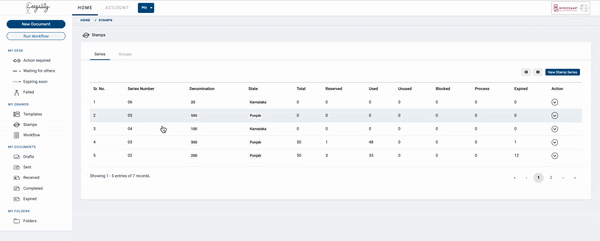
When filling templates in the sending journey, the template will now auto-scroll to the fields that need to be filled on the right hand side panel.
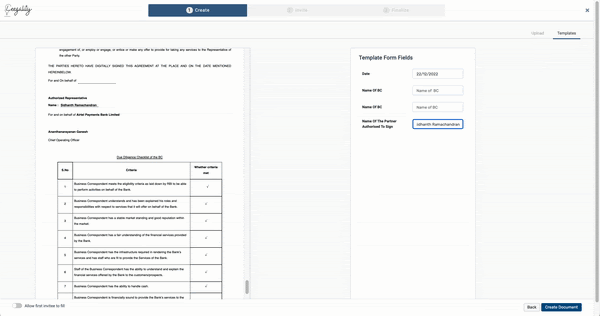
You can now create auto-filling text-boxes using our template generator with Smart Text-fields
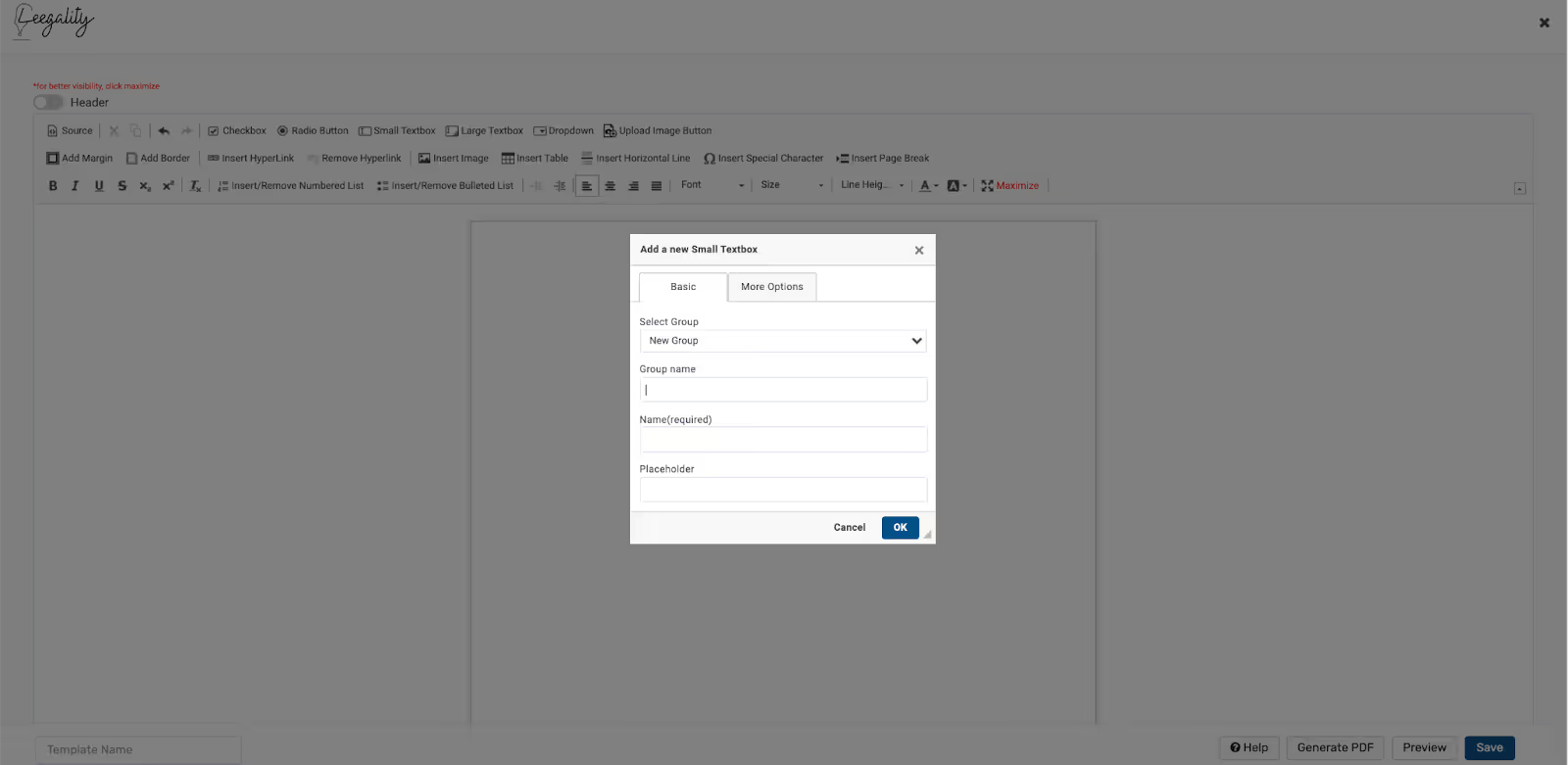
This update is for use cases where text fields (for eg. Name, Address, etc.) are repeated throughout the document. Users can easily fill all those fields by entering the value for each unique text-box only once.
We revamped our settings tab to improve self-serviceability of the application
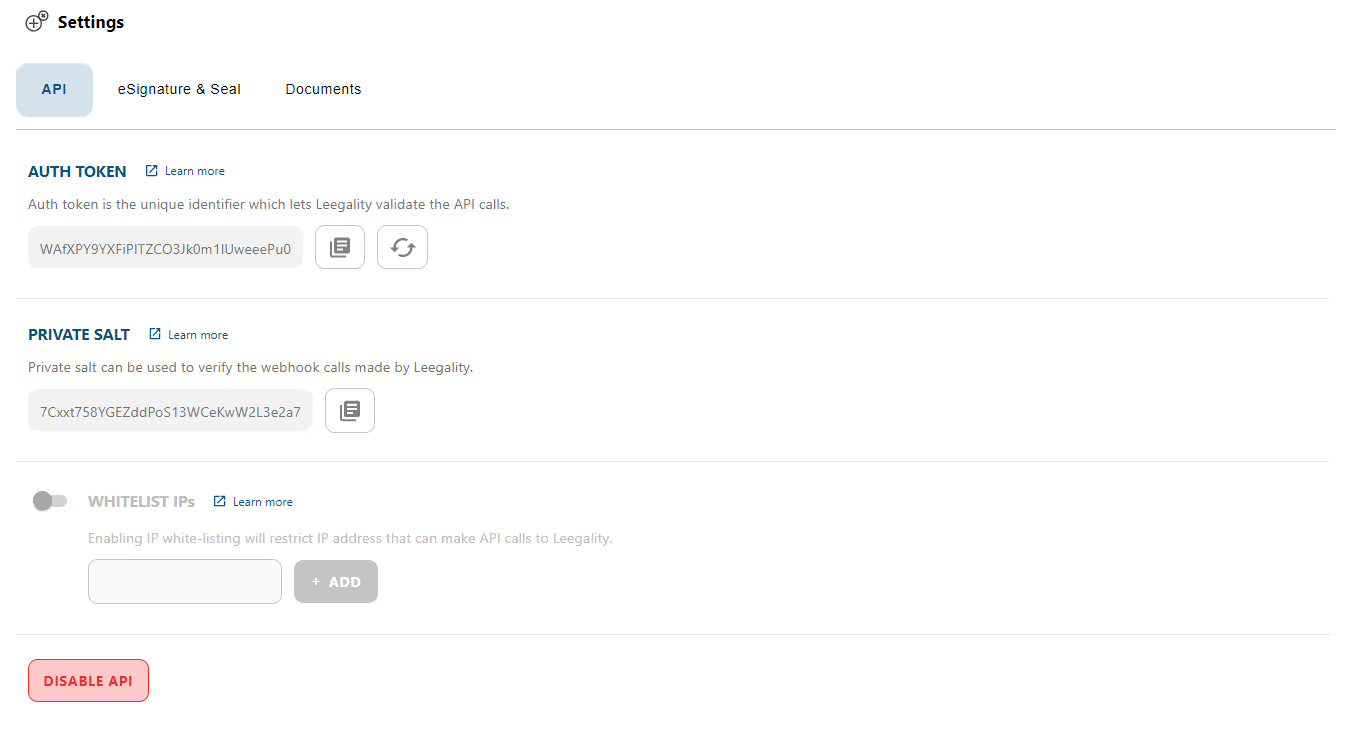
- We’ve added ‘Learn More’ links which takes you to the knowledge base directly
- In the API tab, you can now simply refresh the authentication token and copy it securely with a single click
- You can now add, edit, remove and whitelist each IP individually
- You can easily enable auto signing when you are creating your virtual signature
- In the ‘eSignature & Seals’ tab, you can even preview how your virtual signature would look like with the default eSignature seal in the documents
- Smarter ‘Documents’ tab that allows you to set custom document expiry. You can now set expiry either till after 45 minutes of sending the document, or till the end of day, or till a certain number of days as needed by your business use-case.
- Multi-factor Authentication is now easier than ever to use with an intuitive user-interface using our step-by-step guide.
You should definitely visit the settings tab and hit refresh to see the smarter settings!
We added some new capabilities to the Leegality Smart API!
Notable Improvements in API 3.1 -
- The new API covers a number of fields which were previously not covered in our Details API, including fields pertaining to new features like CC, Cloud DSC, Reviewer Rejection & Invitee Groups.
- API 3.1 is highly scalable, whenever new fields are added you can upgrade the API with minimal tech intervention without affecting any other existing integrations. This will improve the roll-out time for new features added to the Details API.
- The new API is highly flexible - you can pick & choose exactly which data points you want to receive and ignore the rest.
We’ve enhanced our Maker-Checker capabilities with a “Prevent Changes to Signing Order” option
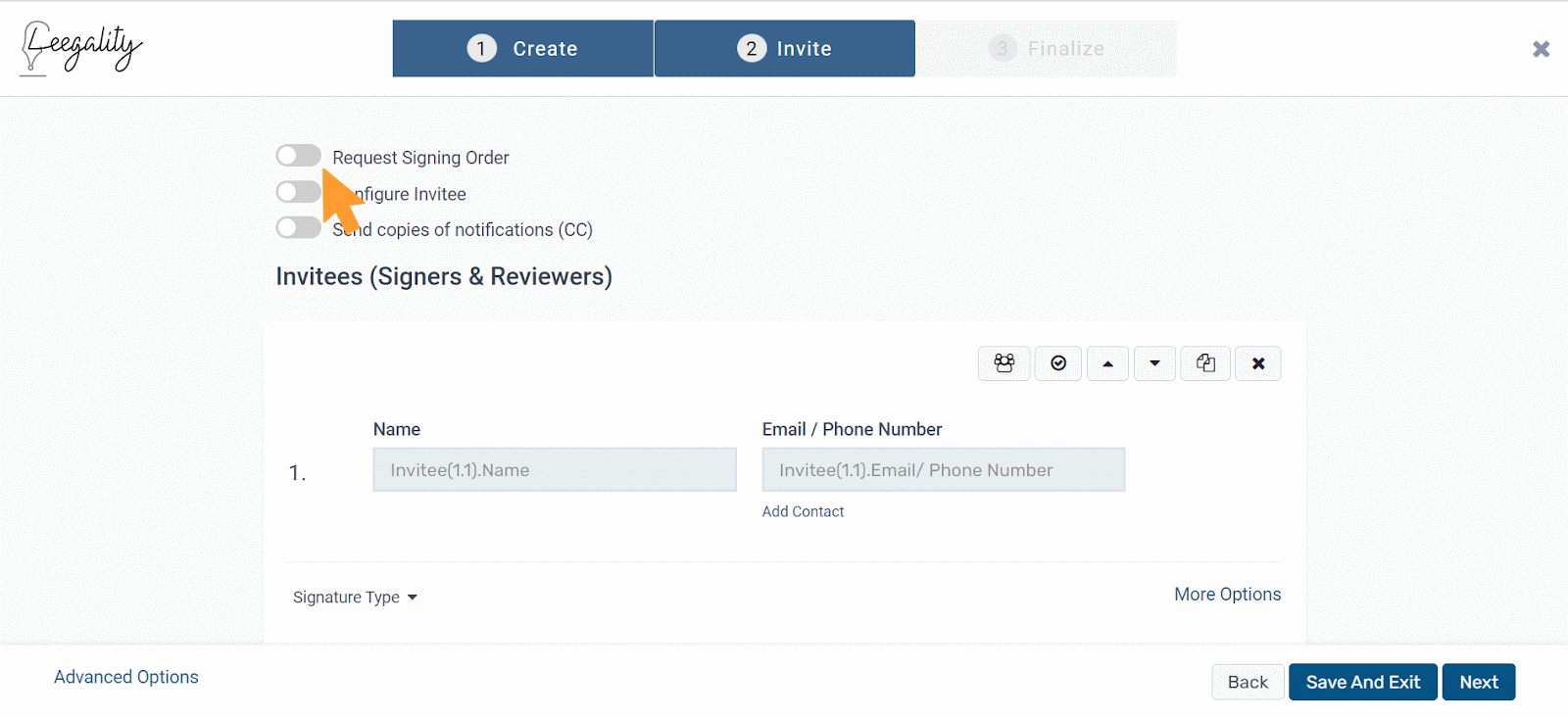
You can now assign the reviewer as the maker-checker for each document that goes out by toggling on ‘Prevent Changes to Signing Order’. To do this you need to ensure the following things while creating a Workflow -
- Request Signing Order is toggled on
- Assign the first invitee as the reviewer
Now you will be able to see ‘Prevent Changes to Signing Order’ toggle under the advanced menu at the bottom. Toggle it on and you’re done. Now until the reviewer approves the document, it doesn’t go out to the customer for signing while running the Workflow.
Here are some answers you might be looking for about this feature -
Does this impact my APIs?
No, this is a Workflow level change and has no impact on API 3.0. (Please note - This is not available in API 2.1)
Can I switch it on or off while running a workflow?
No, you can only configure it once while creating a Workflow. If you need to turn it on or off again, you will need to edit the Workflow.
Can I edit my document?
You cannot edit your document once the reviewer approves.
What happens if the reviewer rejects the document?
You need to create the document again and start over.
Can I change the signees after the reviewer approves the document?
Yes, once the document is approved you can make changes to the signees as needed.
We launched the Fingerprint eSign, so your customers can now sign using just their fingerprints!
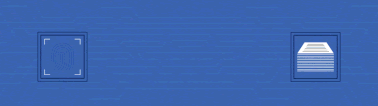
Fingerprint eSign is India’s 1st way for customers to sign electronically, directly with their fingerprints. This feature has been developed to meet the unique needs of Indian signers who may a) not have their own signature and b) don’t have Aadhaar linked to their phone. This is ideal for MFIs and Banks who want to offer smooth digital flows to all sections of their customer base. You can learn more about Fingerprint eSign here Fingerprint eSign
For a demo, please contact your account manager or drop us an email on enquiry@leegality.com. We will also have a webinar in the month of February, where our experts will discuss Fingerprint eSign in detail - so keep an eye out for that and do save your seat!
And all of this was just in January! We have much more in the pipeline that we can’t wait to share with you in our future roundups.
For more details you can reach out to your account manager and ask them for details!
See you next month,
Team Leegality

