Payment Collect
Key Resources:
About the Feature
When a bank sends a loan agreement for signing, they usually procure and attach stamps as required. The customer signs this agreement.
Once the signing is done, the bank collects the stamp duty from the customer and recovers its expense - through a separate payment application or process.
Even though the document is already signed, the bank has to wait for the customer to complete the payment process before they can proceed with the loan.
Additionally, if the customer decides to drop off - or decline the loan after the stamping is done - the stamp duty and other costs would have to be shouldered by the bank.
This is an unnecessary friction and risk - leading to cost and operational inefficiency for the bank.
That’s why we built Leegality Payment Collect - so you can start collecting payments within your eSigning flow. The payment is made directly to your bank account through BillDesk or Razorpay - with NO ADDITIONAL TECH EFFORT.
With Leegality Payment Collect, you can now collect processing fees such as stamp duty, merchant/vendor onboarding fees, service fees, and more from signers, while they eSign your document.
Multiple payment profiles
You can also direct each fee to a different account by adding multiple Razorpay or BillDesk profiles within your account. Once you set it up, your sender can pick the profile to which the signer should make the payment for that document. For instance, if the signer needs to pay stamp duty for a lease agreement, the Sender can pick the account to which the stamp duty payment must be transferred.
.avif)
Widely used by banks and other organisations to collect stamp duty, application fees, and other payments within the eSigning flow.
.avif)
- Start collecting payments within your eSigning flow directly in your bank account from Day 1
- No need for any tech support - add the bank’s existing BillDesk or Razorpay account directly from the Account Tab
- Eliminate tool-switching to collect payments from signers to save your team’s time.
- Avoid customer frustration by auto-refunding the amount in case of eSign failure.
- Let customers pay using multiple methods - Card, Internet Banking, QR code
- Stamp duty
- Account opening fees
- Agent onboarding fees
- Vendor onboarding fees
- Token deposit
- Service fees
- Application fees










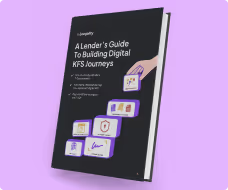
.avif)



.avif)
.avif)
.avif)