Leegality Plugin for Salesforce - Start eSigning from Salesforce in 5 minutes or less
Key Resources:
About the Feature
Typically, banks that use Salesforce, use it for everything - from managing leads to customer data and compliance. They know its interface like the back of their hand.
But there was no compliant way for Indian banks to execute paperwork on the same platform. This meant that they still had to frantically run around to get their document physically signed and executed.
This is frustrating and quickly drains your productivity.
That’s why we built the Leegality Salesforce Plugin - so you can download a plugin and switch to digital documentation in 5 minutes or less - With ZERO INTEGRATIONS.
With Leegality Salesforce Plugin, digitally execute documents, autofill eSigning templates from the CRM, and ensure strict compliance with the IT Act of India - all from your Salesforce dashboard.


Benefits of Leegality Salesforce Plugin
- Show the ROI of digital paperwork from DAY 1
- No need for any API integrations to setup, business teams can make changes to the document flows themselves using the Leegality dashboard
- Skip the learning curve and start executing documents from the CRM your team uses every day
- Eliminate human errors by auto-filling signer data directly from Salesforce
- Stay compliant with the IT Act of India with Leegality
- Infosec guaranteed by Salesforce after 3 months of stringent verification
.avif)
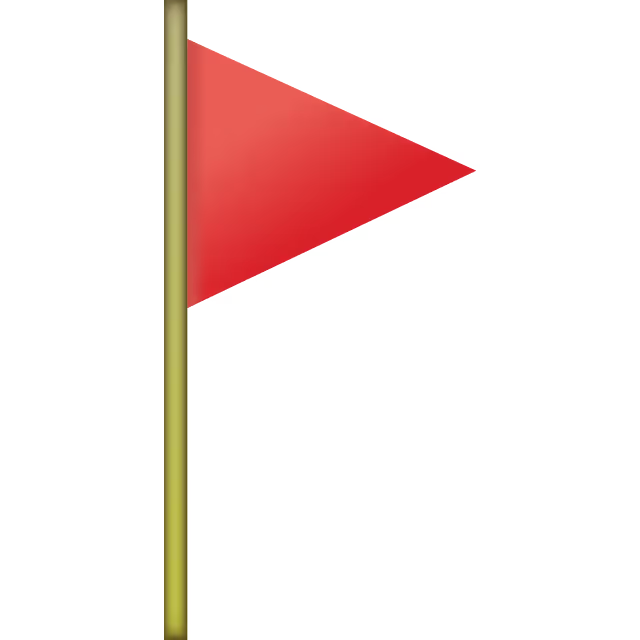









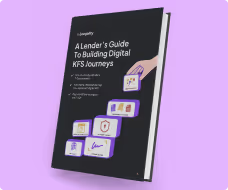
.avif)



