Leegality Smart User Liveliness
About the Feature
Cyber fraud is skyrocketing and it is costing banks big time. Scammers are using photo playbacks, prerecorded videos, and other advanced spoofing methods to commit fraud. But traditional verification systems - built to verify the identity of signers - have a hard time detecting if a real person is presenting these verifications.
This puts banks at significant risk of unauthorized signatures and identity fraud.
That is why we built Leegality Smart User Liveliness - an AI-based face liveliness solution that detects if the real authorised signer is signing your documents.
Built in-house and fine tuned for banks and NBFCs - it automatically cross-checks each liveliness verification attempt against an enormous dataset of similar actions. This ensures that the signing is attempted by a real person and weeds out any anomaly.
Since the signer is not required to take any additional steps in the signing journey, this is also extremely user-friendly.
It can also be customised for specific fraud-prevention scenarios that you might need.

Using Leegality Face Match with Smart User Liveliness
Leegality Face Match verifies the identity of your signer against their KYC photographs. Combined with Smart User Liveliness, these features ensure that the correct signer is actively present during the eSigning process.

- Annapurna Finance
- DMI Finance
- Federal Bank
- IIFL Home Finance
- Muthoot Microfin Ltd
and more

- Prevent camera spoofing or other similar fraud attempts by the signers
- Ensure your documents are signed by a real person
- Do multiple verifications with a single face capture
Photo and video manipulation is used by scammers to avail loans in the name of other people. Smart user liveliness stops this, especially in:
- Loan agreements where it can confirm that the applicant is genuinely present when submitting their documents
- Lease documentation by verifying that the lessee (tenant) is physically present and consenting to the lease terms during signing
- Patient consent forms to confirm patient or legal guardian is physically present when providing consent for treatment or procedures, reducing the risk of disputes over consent validity
- Vendor contracts, where it confirms that the signee is actively engaged and present, preventing fraud or misrepresentation
See how Smart User Liveliness works
FAQs
A maximum of 50 retry attempts are allowed for Smart User Liveliness. However, we recommend limiting retries to avoid potential misuse or fraud.
Yes, User Liveliness will be recorded in the Secure Audit Trail.
Credits for Smart User Liveliness are reserved when you send an invite. They are debited only when the signer completes their first attempt - even if the signer fails the Liveliness test.
Credits will not be debited on retry attempts.
The User Liveliness Percentage tells how certain Leegality is that a real person is doing Face Capture while eSigning the document.
For example, if liveliness % is 81%, it means, Leegality is 81% sure it’s a real person.We recommend you set the liveliness threshold between 65-75% for best results.
Yes, if the maximum number of retry attempts set for your organisation is higher than the number of retry attempts you initially gave your signer, then you can edit the number of retry attempts available to them and reactivate the eSign invite.
For instance, if your organisation allows 10 retry attempts for a signer, but you had set the maximum retry attempts as 7 for your Invitee, you can give them 3 more attempts and reactivate the eSign invite.You can do this on the Leegality Dashboard or via API.
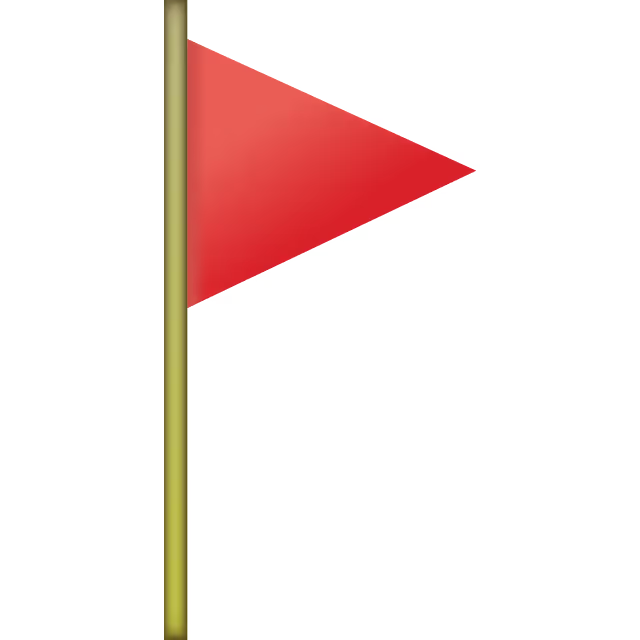









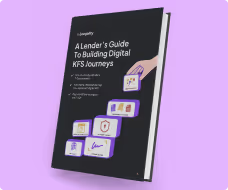
.avif)



.avif)
.avif)
.avif)