Fingerprint eSign - FAQ
Fingerprint eSign works on computers (Windows) AND mobile phones (Android), and requires Mantra Biometric Devices. You would also need to pre-install the biometric device drivers if you are using Windows computers and pre-install the Helper App if you are using an Android mobile device.
Fingerprint eSign is a legally secure way to sign documents using a customer's fingerprint and verified with an OTP. It's the perfect eSign solution when the customer can't verify their Aadhaar details which is a must for Aadhaar Biometric flow that requires fingerprint verification against Aadhaar records or are uncomfortable eSigning using their Aadhaar.
Yes, Fingerprint eSign works on APIs.
No, Leegality is 100% compliant with Data Privacy Laws of India and doesn't store any Aadhaar data, including biometrics.
No, mobile phone technology currently does not allow for fingerprint impressions or images to pass and be used by other applications as an image. However, you can use the Helper App on mobile phones to use Fingerprint eSign by simply connecting the Mantra Biometric Device.
Yes, Fingerprint eSign is a legally valid mode of eSigning in India. It is a legally valid mode of conveying acceptance of the terms of a contract under Section 10A of the Indian Contract Act, 1872. The legal validity of fingerprint eSign is equivalent to that of virtual signatures. It can be used to legally eSign 95% of documents (barring (i) documents mentioned under the First Schedule of the IT Act, 2000; and (ii) documents which are expressly required under law to contain a signature). Today, a lot of paperwork is executed via fingerprints. Leegality's fingerprint eSign simply digitises this workflow. For further ease of enforcement,
(i) an OTP security layer has been added on top to authenticate the signer's identity;
(ii) Leegality backs up the Fingerprint eSign by affixing a neutral digital signature on the document which prevents the document from tampering; and
(iii) it comes with a Secure Audit Trail which maintains the record of signing and enjoys presumptions of validity under Sections 85 and 86 of the Bharatiya Sakshya Adhiniyam, 2023.
Yes, you can use both Dashboard and APIs to map signature coordinates by simply configuring them into your Workflows.
To start using Fingerprint eSign you need to have a Mantra biometric device. If you’re using a computer, you need to install the device driver on your computer and if you’re using a mobile or a tablet device, you need to install Leegality’s Helper App on your smartphone or Tablet.
Fingerprint eSign is best suited for assisted journeys as it requires the signer to have access to a biometric device. It is useful in both branch-led and field-led paperwork flows for banks and MFIs.
Book a call with our document experts
Drop your details in the form if you want any (or all) of the following:
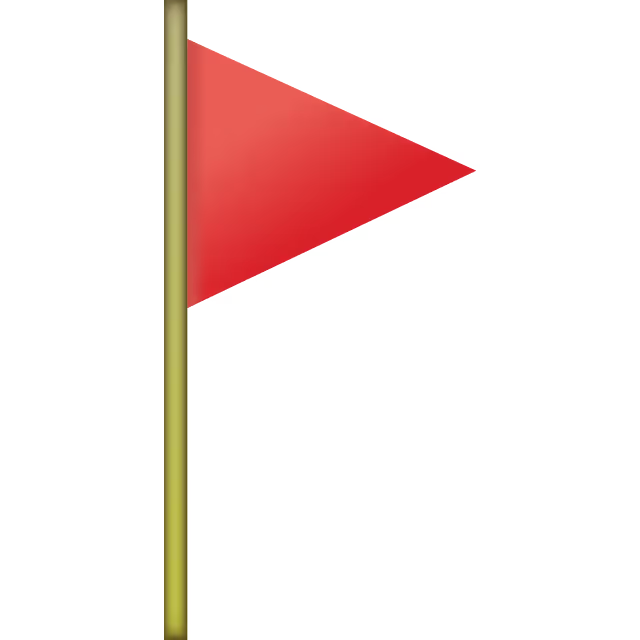









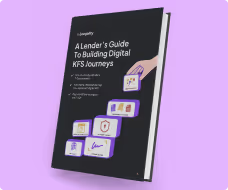
.avif)

